
An ultra-easy tracking solution
for virtual creator debuts
All-in-one solution
A whole new level of webcam facial tracking
Enhance your facial expressions with webcam facial tracking with a difference.















The above image shows a facial expression implemented using webcam tracking.
High accuracy
Even fingertip movements
Captured accurately and vividly
You can express lively hand movements in real-time.
Ease of use
No more complicated settings!
Anyone can use it easily.
With an intuitive interface, anyone can easily get started.
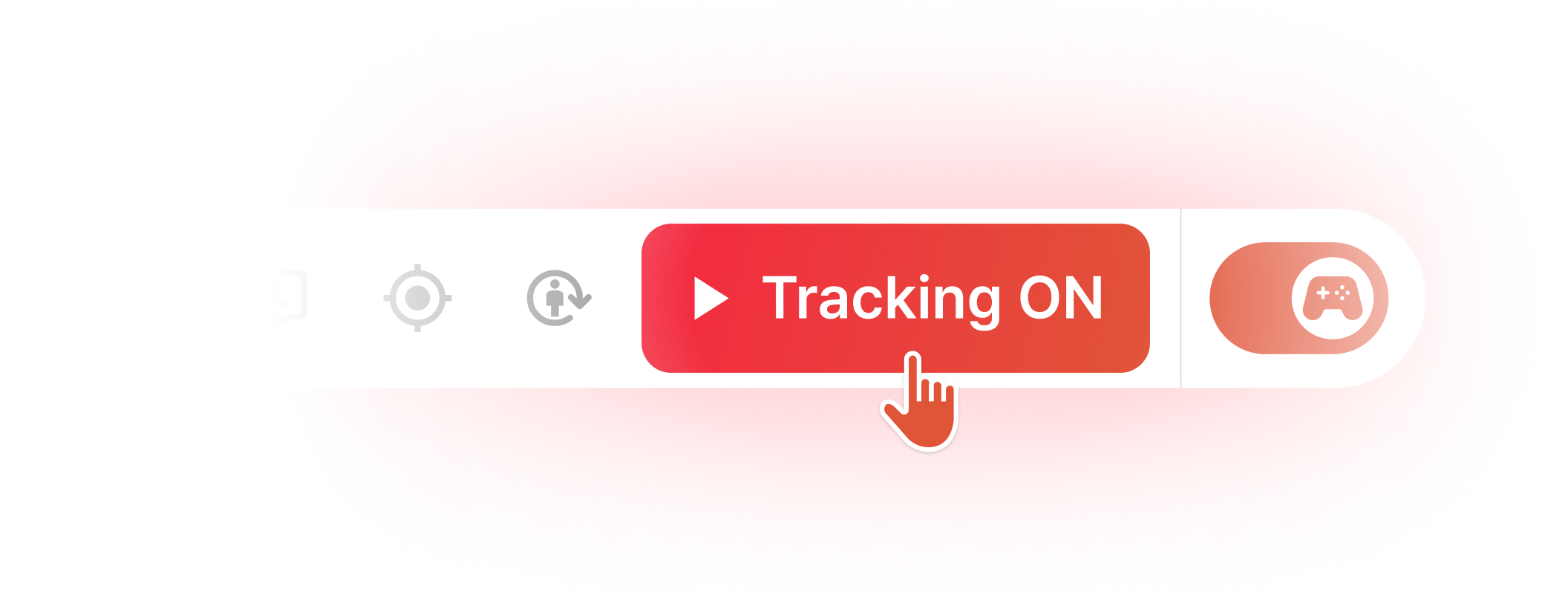
Diverse content
Different from others, A broadcast that’s uniquely mine.
With captivating content, both viewers and broadcast revenue are yours!

Game Mode
This feature helps enhance the immersion of your broadcast content.

Animation
You can achieve poses that are difficult to express with tracking.

Interaction
When a donation comes in, fun interactions are played.
Your first step as a virtual creator
Start right here, right now.
Frequently Asked Questions
Never ever.
It is right that AvaKit uses the motion data based on your real-time motion and facial expression, but the raw data are immediately converted into 'unreadable' data. Since all of the motion that are shown in AvaKit is based on this type of data, there is NO possibility that your raw appearance is revealed while using AvaKit.
And without a doubt, AvaKit cannot save those sort of data since their volume is so tremendous than you think.
You can use hot key even when AvaKit is at the background. However, you have to combine 'Ctrl', 'Alt', or 'Shift' keys when configuring the hot key to define the 'global' hot key. For example, if you define [Ctrl + Alt + 1] as a hot key to turn the specific blendshape on, you can use it while playing games.
There is a high possibility that the security app in your PC might delete some files right after AvaKit installation. Please check whether this sort of security app delete some core files of AvaKit and verify integrity of game files through Steam. It will help you download missing files again.
It is because your CPU and GPU are highly used for playing games. You can try these methods to resolve the issues:
- If you are using NVIDIA GPU, please check whether you are using the up-to-date NVIDIA driver.
- If you are sending your display with OBS game capture, it is recommended to use 'Spout2 Capture'. Or, try running OBS as administrator.
- Please check whether Windows Game Mode is activated. If so, please turn the mode off.
- Please enter [Task Manager] - [Details] and set the priority of AvaKit as 'Realtime'.
- Please configure the game running as the window mode.
AvaKit supports VRM and you can create your own VRM through VRoid Studio. However, it may be challenging for the starters to use VRoid Studio and create the model easily. AvaKit recommends to use Booth or ask for commissions with 3D avatar modelers in this case.
Refunds are available within 7 days of payment.
■ Refund Request Instructions
① Click on [Contact] at the bottom of the site
② Select [Payments, Refunds] as the inquiry type
③ Fill in the details and click [Send Inquiry]
If you follow these steps, we will process your request within 1–3 business days.
■ Cases where refunds are not available
1. If more than 7 days have passed since the plan was purchased
2. If it is within the 7-day free trial period
3. (For annual plans only) If the remaining period is less than 3 months
